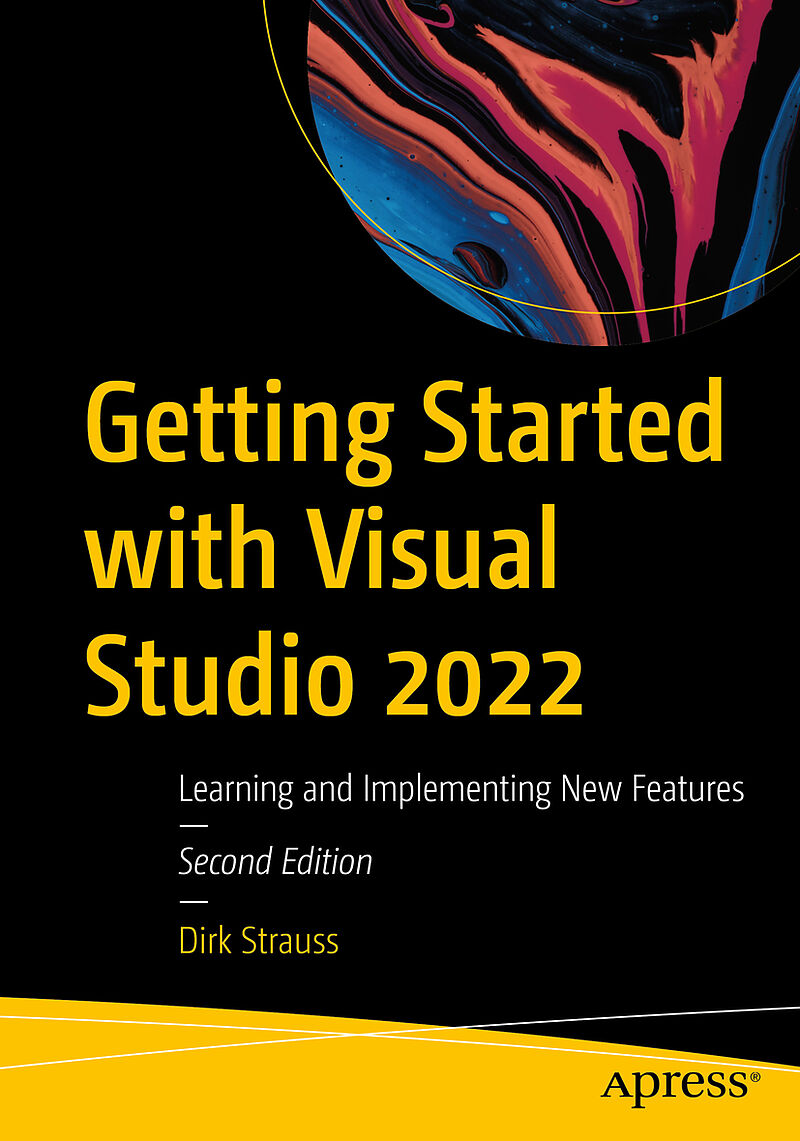

Getting Started with Visual Studio 2022
Beschreibung
Learn how to use the features of Visual Studio 2022 and utilize the IDE correctly to make it your one-stop solution for creating quality code. Learn what's new in VS 2022 and explore the existing features of Visual Studio so you can become a more efficient pr...Format auswählen
- Kartonierter EinbandCHF 66.40
- Kartonierter EinbandCHF 83.65
Wird oft zusammen gekauft
Andere Kunden kauften auch
Beschreibung
Learn how to use the features of Visual Studio 2022 and utilize the IDE correctly to make it your one-stop solution for creating quality code. Learn what's new in VS 2022 and explore the existing features of Visual Studio so you can become a more efficient programmer.
This revised edition covers the latest features of Visual Studio 2022 and how to use them. The book includes new topics like ** Subword Navigation, Multi-caret Editing, how to enable Code Cleanup on Save, using breakpoints, and new debugging features such as temporary breakpoints and dependent breakpoints. The book also looks at some of the new Git features such as Multi-repo Support, Comparing Branches, Checkout Commit, and line Staging.
Getting Started with Visual Studio 2022 begins with an overview of Visual Studio and explores features such as Visual Studio Live Share, Visual Studio Search, Solution Filters, and Intellicode. The author also provides a look at thedifferent Visual Studio project templates and shows you how to create code snippets, as well as how to manage NuGet and nmp packages. You will also see how to create a cross-platform MAUI application as well as how to use SQLite in an MAUI application. Moving ahead, you will learn how to debug your code using breakpoints to step into specific methods, use data tips, and utilize the Debugger Display attribute. You will then move on to learn unit testing and explore the tools provided by Visual Studio to create and run unit tests. The book also covers source control integration in Visual Studio and how to use GitHub to implement a source control strategy for your projects.
What You Will Learn
- Create and use code snippets in Visual Studio 2022
- Use the new debugging features in Visual Studio
- Utilize diagnostic tools and the Immediate window for code debugging
- Generate unit tests with IntelliTest
- Harness the new Git featuresin Visual Studio to make managing source code easier
Work with MAUI apps Who This Book Is For Beginners and software developers working on the .NET stack.
Discusses source control in applications using Git and Visual Studio Provides tips and tricks in Visual Studio Presents case studies for application implementation in VS 2022
Autorentext
Dirk Strauss has over 17 years of experience programming with C# and Visual Studio. Working for various companies throughout his career, he has been privileged to work with and learn from some of the most brilliant developers in the industry. He has authored several books on topics ranging from Visual Studio and C# to ASP.NET Core. Passionate about writing code, he loves learning new tech and imparting what he learns to others.
Inhalt
Chapter 1: Getting to Know Visual Studio 2022
Installing Visual Studio
Visual Studio 2022 System Requirements
Visual Studio is 64-bit
Full .NET 6.0 Support
Using Workloads
Exploring the IDE
The Solution Explorer
Toolbox
The Code Editor
New Razor Editor
Hot Reload
Navigating Code
Navigate Forward and Backward Commands
Navigation Bar
Find All References
Find Files Faster
Reference Highlighting
Go To Commands
Go To Definition
Peek Definition
Subword Navigation
Features and Productivity Tips
Track Active Item in Solution Explorer
Hidden Editor Context Menu
Open in File Explorer
Finding Keyboard Shortcut Mappings
Clipboard History
Go To Window
Navigate to Last Edit Location
Multi-caret Editing
Sync Namespaces to Match Your Folder Structure
Paste JSON as Classes
- Enable Code Cleanup on Save
Add Missing Using on Paste
Features in Visual Studio 2022
Visual Studio Search
Solution Filters
Visual Studio IntelliCode
Whole Line Completions
Quick Actions
Visual Studio Live Share
Chapter 2: Working with Visual Studio 2022
Visual Studio Project Types
Various Project Templates - MAUI
Creating a MAUI Application
- Consuming REST Services in MAUI
Using SQLite in a MAUI app
Managing NuGet Packages
Using NuGet in Visual Studio
Hosting Your Own NuGet Feeds
Managing nmp Packages
Creating Project Templates
Creating and Using Code Snippets
Creating Code Snippets
Using Bookmarks and Code Shortcuts
Bookmarks
Code Shortcuts
Adding Custom Tokens
The Server Explorer
Running SQL Queries
Visual Studio Windows
C# Interactive
Code Metrics Results
Send Feedback
Personalising Visual Studio
Document Management Customisations
Visual Studio Themes
Chapter 3: Debugging Your Code
Working with Breakpoints
Setting a Breakpoint
Conditional Breakpoints and Actions
Temporary Breakpoints
Dependant Breakpoints
Dragging Breakpoints
- Force Run to Cursor
Manage Breakpoints with Labels
- Exporting Breakpoints
Using DataTips
Visualizing Complex Data Types
Using the Watch Window
The DebuggerDisplay Attribute
Evaluate Functions Without Side Effects
Format Specifiers
Diagnostic Tools
CPU Usage
Memory Usage
The Events View
The Right Tool for the Right Project Type
Immediate Window
Attaching to a Running Process
Attach to a Remote Process
Reattaching to a Process
Remote Debugging
System Requirements
Download and Install Remote Tools
Running Remote Tools
Start Remote Debugging
Chapter 4: Unit Testing
Creating and Running Unit Tests
Create and Run a Test Playlist
Testing Timeouts
Using Live Unit Tests
Using IntelliTest to Generate Unit Tests
Focus IntelliTest Code Exploration
How to Measure Code Coverage in Visual Studio
Chapter 5: Source Control
Create a GitHub Account
Create and Clone a Repository
Cloning a Repository
Create a Branch from Your Code
Creating and Handling Pull Requests
Working with Stashes
Multi-repo Support
Git Commit Graph
Compare Branches
Checkout Commit
- Multi-repo Branching
Line Staging
